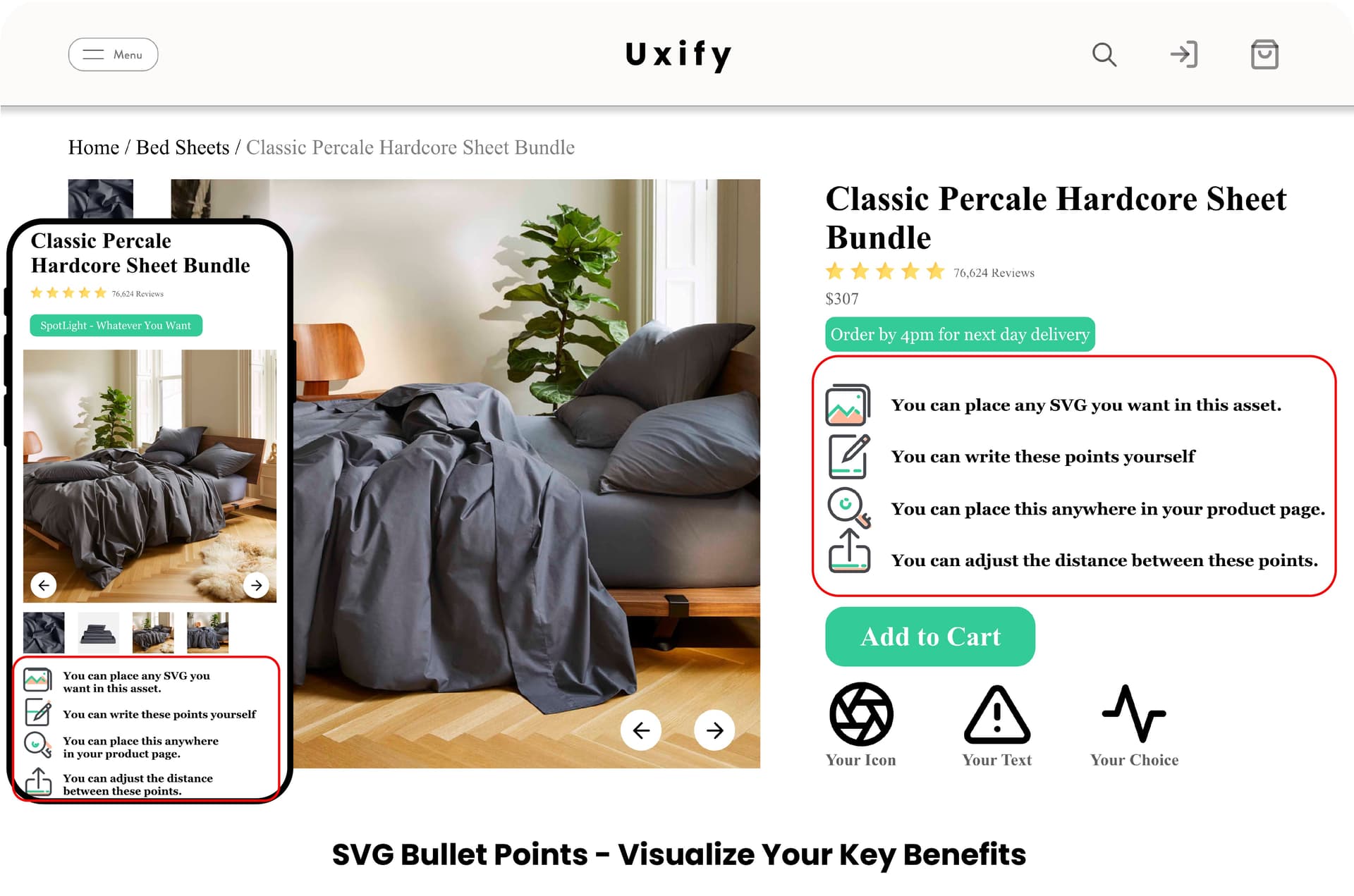
Description
Elevate your user experience with versatile list enhanced with svg bullets. This customizable block allows you to showcase 2-4 key selling points on your product page, directly addressing potential customer objections and providing essential information.
Key Features
- Choose 2-4 bullet points and decorate withs svg images
- Easily adjust icon size, font size, text-icon spacing, background-color, and margins using a simple slider in Shopify's theme editor
- Add style to text with richtext editor
Illuminate your product's strengths like never before with SVG Bullets. Elevate your Shopify store, boost conversions, and captivate your customers with compelling visual highlights!
Instructions
This asset works on all Online Store 2.0 themes.
How to Use SVG Bullets?
After you have purchased this asset:
How to add SVG Bullets into your product page?
- After you have purchased the SVG Bullets, they will be automatically added to your store, so you can edit them in any theme.
- Go to your theme editor
- Select product page template you want to add the SVG Bullets into
- From the left site, select ‘Add section’ or ‘Add block’ -> Apps -> Click SVG Bullets
- You can drag and drop to change the positioning of SVG Bullets.
How to customize the icons banner?
- Click the SVG Bullets section on the left site in your theme editor.
- You can select up to 4 Icons and 4 sentences.
- You can customize the background color.
- You can customize all sizes and margins with the sliders.