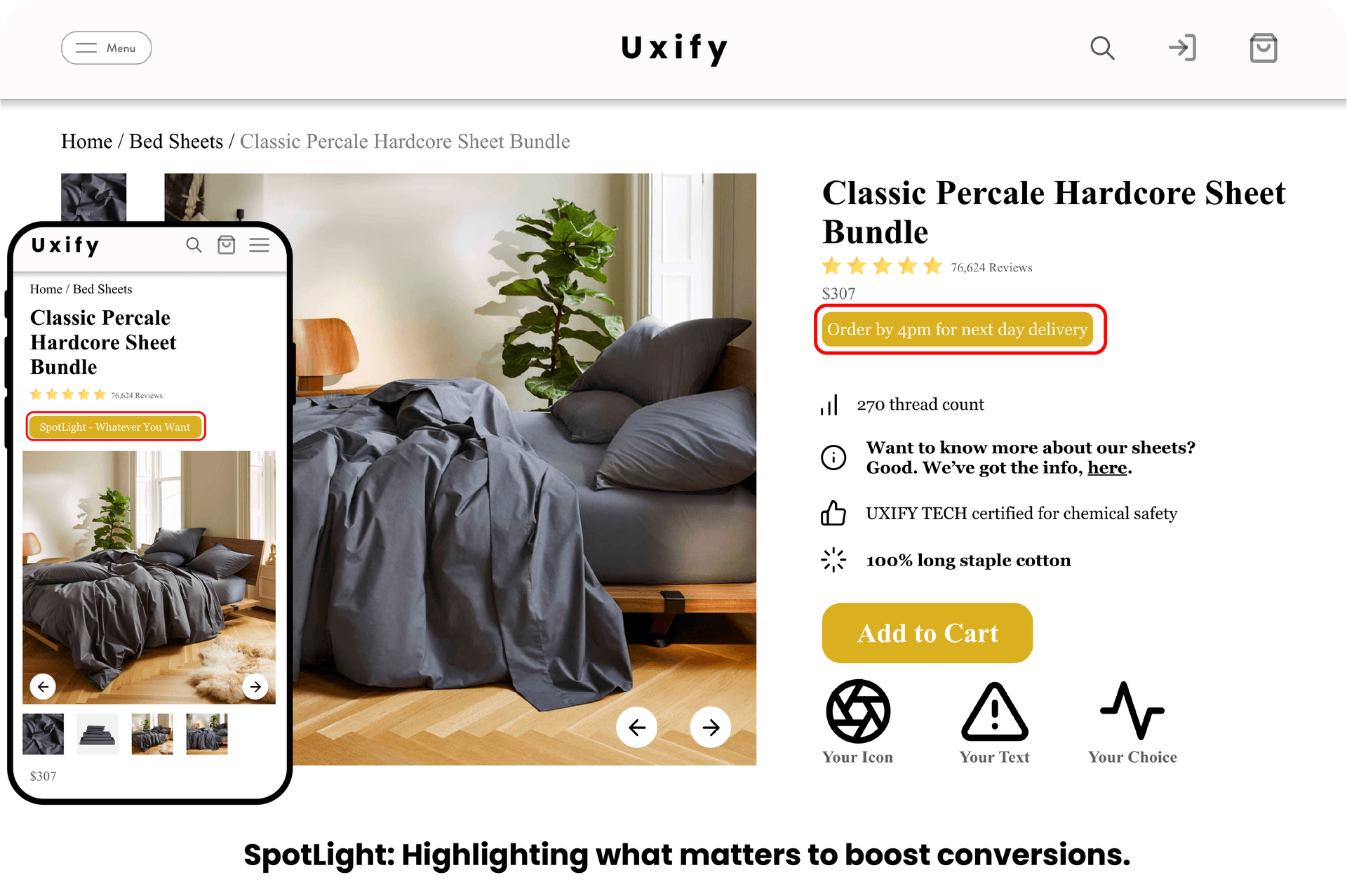
Description
SpotLight: Illuminate Your Unique Selling Points Like Never Before
Let your product's best features shine and guide your customers effortlessly to what they truly want. SpotLight enables you to reveal your unique selling points (USPs) in a manner that is not only visually appealing but also aligned with your brand's essence. Here's how SpotLight can transform your product page:
-
Personalized Positioning: Highlight the most captivating aspects of your product by placing vibrant text boxes anywhere on your product page. Customize color, size, and location to resonate with your store's unique aesthetics.
-
Pixel-Perfect Adjustments: Achieve the exact look you desire with precision controls. Adjust spacing, radius, and font size using Shopify's theme editor, ensuring that every element aligns perfectly with your overall design.
-
Tailored Typography: Craft your text to mirror your brand's voice. Select your preferred colors, make your words blend in or stand out, and add a touch of elegance with rich text editor.
-
Choose your colors: Complement your text with the perfect background color. Whether you want a striking contrast to catch the eye or a soothing harmony to provide a cohesive look, SpotLight offers limitless possibilities.
-
Highlight Exclusive Offers:
- Create special attention-grabbing highlights for specific promotions such as free shipping.
- Make these key selling points unmissable and boost your conversion rates.
-
Convert Better: By illuminating your product's competitive advantages, SpotLight helps in transforming casual visitors into loyal customers. Harness the strategies of big brands and make your USPs impossible to overlook.
SpotLight - Your Beacon to Success
Let your unique selling points take center stage with SpotLight. Designed with both the seller and customer in mind, this element enables you to craft an engaging and persuasive product page that is poised to convert. Illuminate the path to increased conversions and foster customer loyalty. With SpotLight, your product doesn't just stand out; it shines.
Instructions
This asset works on all Online Store 2.0 themes.
How to Use Spotlight?
How to add Spotlight into your product page?
- After you have purchased the Spotlight, it will be automatically added to your store, so you can edit them in any theme.
- Go to your theme editor
- Select product page template you want to add the Spotlight to.
- From the left site, select ‘Add section’ or ‘Add block’ -> Apps -> Click Spotlight
- You can drag and drop to change the positioning of spotlight.
How to customize the Spotligth?
- Click Spotlight section.
- Customise the text, colors, margins and sizes from the right size of the screen.